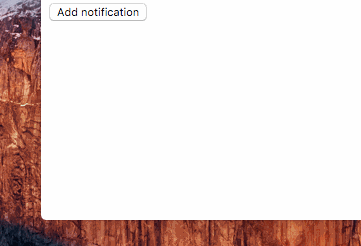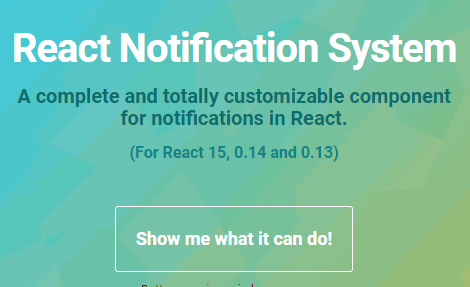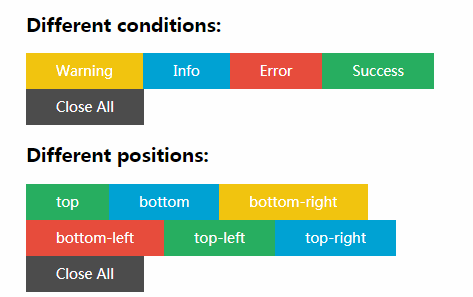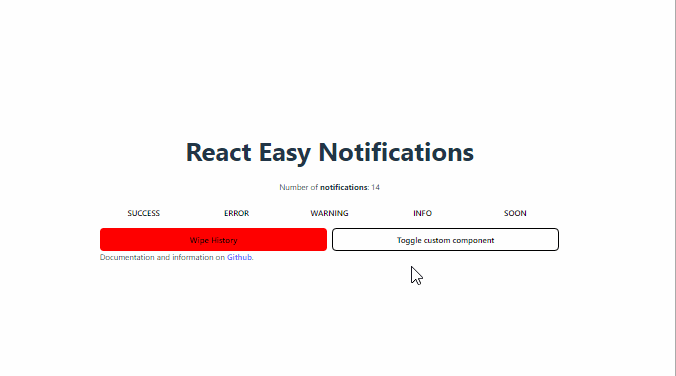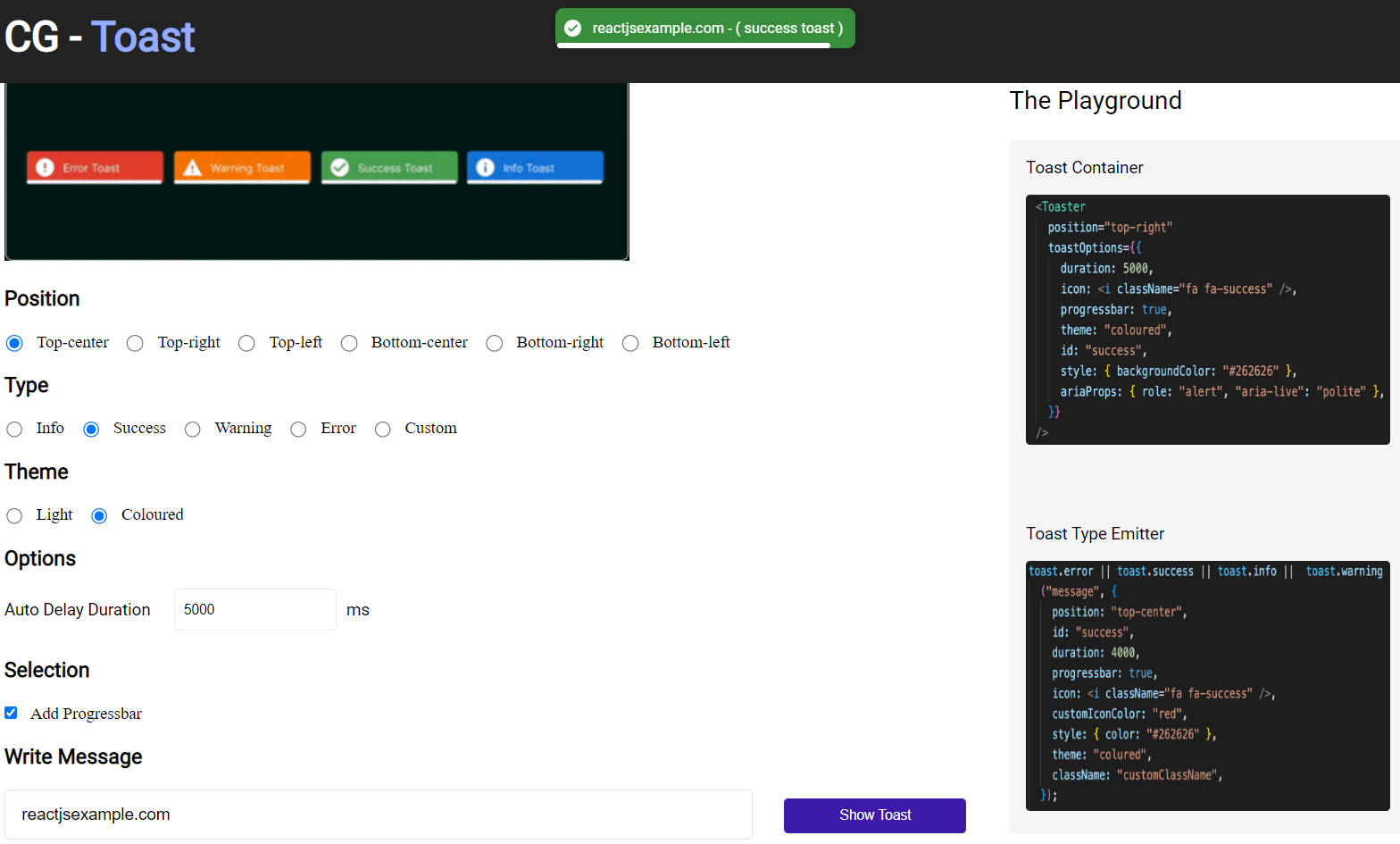React Notification
React Notification is a component designed to provide snackbar notification messages and notification stacks. The default visual style and interaction follows Material Design guidelines for snackbars, but it can be fully customized.
Introduction
First, install the component via npm: npm install react-notification.
Note the component uses Object.assign. If you are compiling with Babel, you should include the Babel Polyfill in your build to ensure the method works.
For single notification component
import { Notification } from 'react-notification';
<Notification
isActive={boolean}
message={string}
action={string}
onClick={myClickHander}
/>
For notification stack component
import { NotificationStack } from 'react-notification';
import { OrderedSet } from 'immutable'; // Optional library used for example
constructor () {
super();
this.state = {
notifications: OrderedSet()
};
}
addNotification () {
const newCount = count + 1;
return this.setState({
notifications: this.state.notifications.add({
message: `Notification ipsum...`,
key: 'some UID',
action: 'Dismiss',
onClick: (notification, deactivate) => {
deactivate();
this.removeNotification('some UID');
},
})
});
}
removeNotification (count) {
this.setState({
notifications: this.state.notifications.filter(n => n.key !== count)
})
}
render () {
return (
<NotificationStack
notifications={this.state.notifications.toArray()}
onDismiss={notification => this.setState({
notifications: this.state.notifications.delete(notification)
})}
/>
);
}